Take Your Coding Skills to the Next Level: 5 Must-Have Plugins for Visual Studio Code
Visual Studio Code is an incredibly powerful and popular code editor used by developers all over the world.
One of the key reasons for its popularity is the ability to customize it with a wide variety of plugins.
Image by rawpixel.com on Freepik
These plugins can help you be more productive, improve the quality of your code, and generally make your development experience more enjoyable.
In this article, I’ll recommend 5 plugins for VS Code that I think every developer should consider installing:
- Bracket Pair Colorizer - This plugin colorizes matching brackets in your code, making it easier to navigate and understand the structure of your code.
- GitLens - GitLens provides advanced Git integration within VS Code, allowing you to view blame annotations, commit details, and other Git-related information without leaving the editor.
- ESLint - ESLint is a popular linting tool that can help you catch errors and improve the quality of your code. This plugin integrates ESLint directly into VS Code, providing real-time feedback as you write your code.
- Prettier - Prettier is a code formatter that can help you maintain a consistent coding style across your entire project. This plugin integrates Prettier directly into VS Code, allowing you to format your code with just a few clicks.
- Live Server - Live Server allows you to launch a local development server with live reload capability, making it easy to see changes to your code in real-time.
I hope that you found these 5 plugins for VS Code helpful and that they will enhance your coding experience.
There are still many more plugins out there that can help you be more productive and efficient. That's why I will be publishing another article soon with 5 more essential plugins for VS Code that I recommend you check out.
Stay tuned and keep exploring the vast world of VS Code plugins!



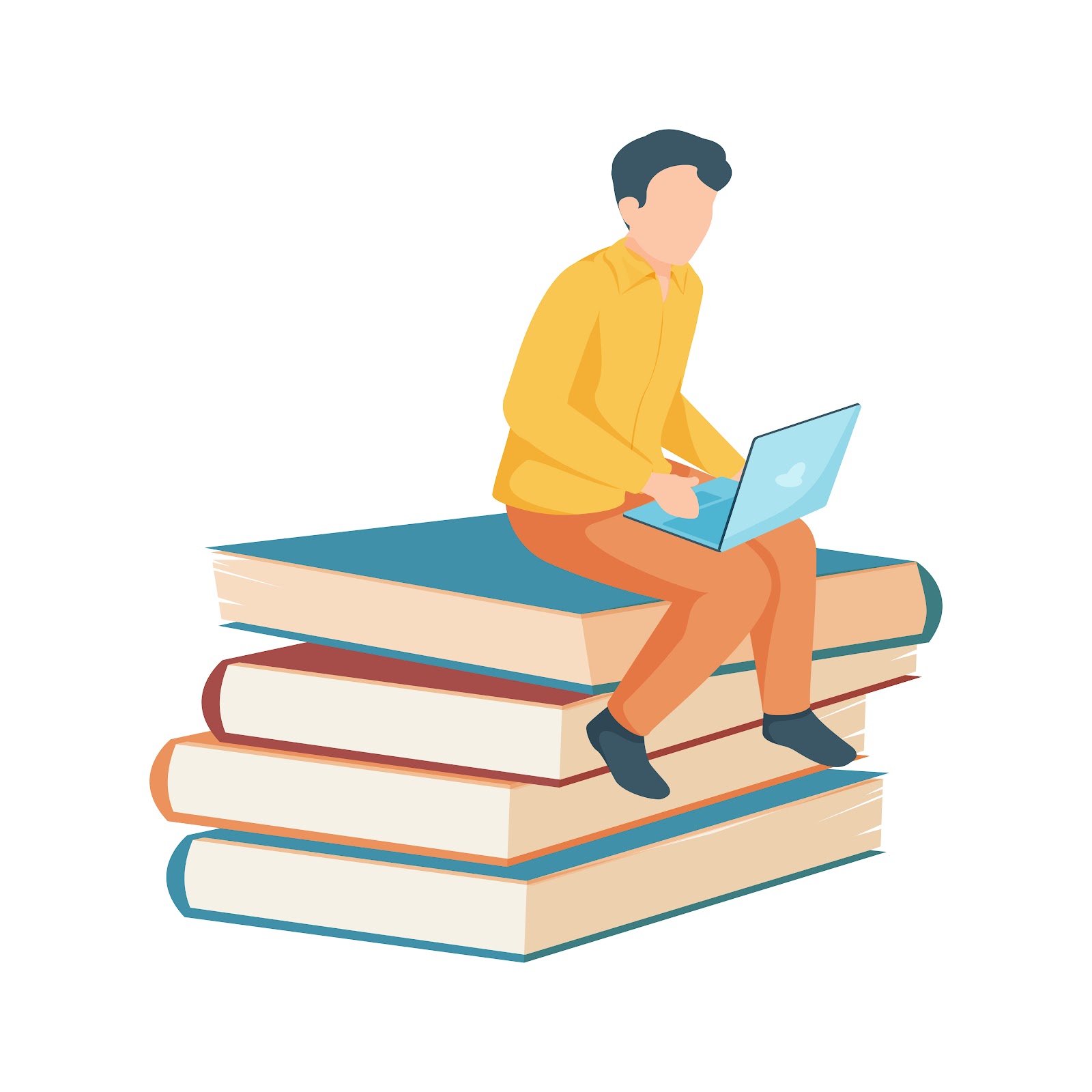
Comments
Post a Comment