Understanding Arrow Functions in JavaScript: A Simple Overview
Arrow functions in JavaScript are a handy feature introduced in ES6. They offer a concise way to write functions and come with unique benefits. In this article, I'll explore what arrow functions are and provide a simple example to demonstrate their usage.
Image by starline on Freepik
Definition of Arrow Functions:
Arrow functions are a shorter syntax for writing anonymous functions in JavaScript. They use an arrow (`=>`) between the parameter list and function body, making code more readable and expressive.
Example Usage of Arrow Functions:
Let's look at a straightforward example to understand how arrow functions work. Suppose we have an array of numbers and want to filter out the even numbers to create a new array of odd numbers.
Here's how we can achieve this using arrow functions:
In the above code, we start with an array of numbers. By using the `filter` method, we pass an arrow function as an argument. The arrow function takes a `number` parameter and checks if it's odd using the condition `number % 2 !== 0`. If the condition is true, the number is added to the resulting `oddNumbers` array. Finally, we print the `oddNumbers` array, which outputs `[1, 3, 5, 7, 9]`.
Benefits of Arrow Functions:
Arrow functions offer a few advantages over traditional function declarations:
- Concise Syntax: Arrow functions have a shorter and more readable syntax, especially for simple functions or one-liners.
- Lexical `this` Binding: Unlike traditional functions, arrow functions inherit the `this` value from the surrounding context, which simplifies managing `this` in JavaScript.
- Implicit Return: If an arrow function has a single expression in its body, it implicitly returns the result, removing the need for explicit `return` statements.
Conclusion:
Arrow functions provide a convenient and concise way to define functions in JavaScript. By understanding and utilizing them effectively, you can enhance the readability and maintainability of your code.



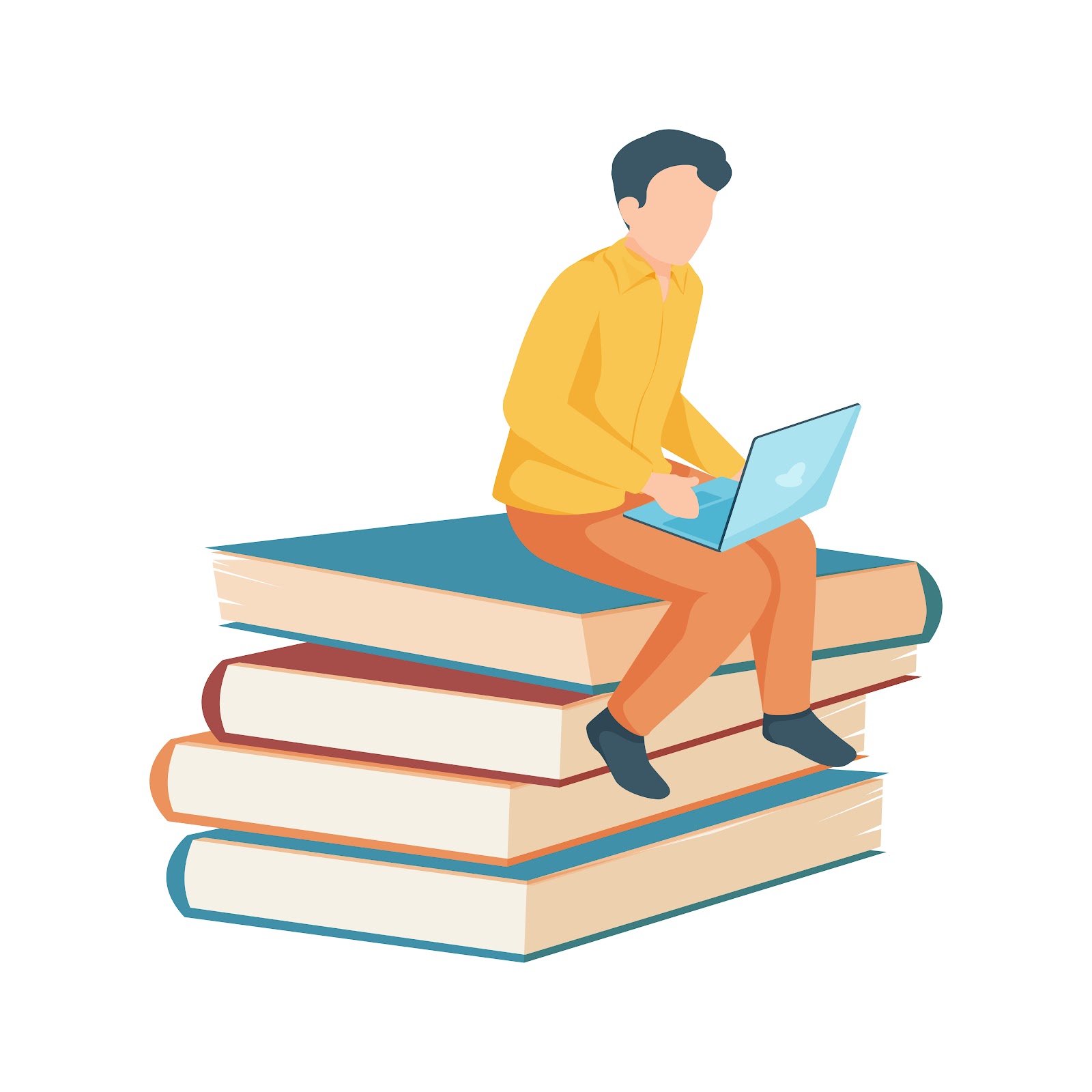
Comments
Post a Comment