5 More Essential Plugins for Visual Studio Code to Enhance Your Development Experience
In a previous article, I shared 5 must-have plugins for Visual Studio Code.
But, there are even more plugins available that can take your coding skills to the next level. So, in this article, I'll recommend 5 additional plugins that I think every developer should consider.
With these plugins, you'll have a set of 10 powerful tools that can make your coding experience in Visual Studio Code more efficient and productive.
Here we go!
Material Icon Theme - This plugin adds icons to your file tree, making it easier to quickly identify different types of files and folders.
Path Intellisense - Path Intellisense provides autocompletion for file paths in your code, making it easy to navigate to the files you need.
Code Spell Checker - Code Spell Checker checks your code for spelling errors, ensuring that your code is easy to read and understand.
Remote Development - This plugin allows you to develop on a remote machine or container directly from within VS Code, making it easy to work with complex development environments.
Docker - This plugin provides integration with Docker, allowing you to manage your Docker containers and images directly from within VS Code.
I trust that these 5 VS Code plugins coule be useful in improving your coding experience. Nevertheless, there are plenty of other plugins available that can further enhance your productivity and efficiency, stay tuned!
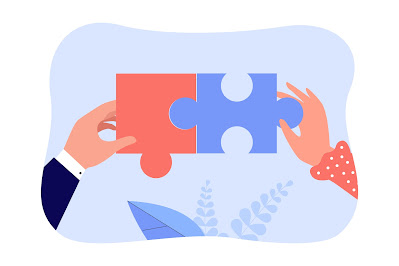


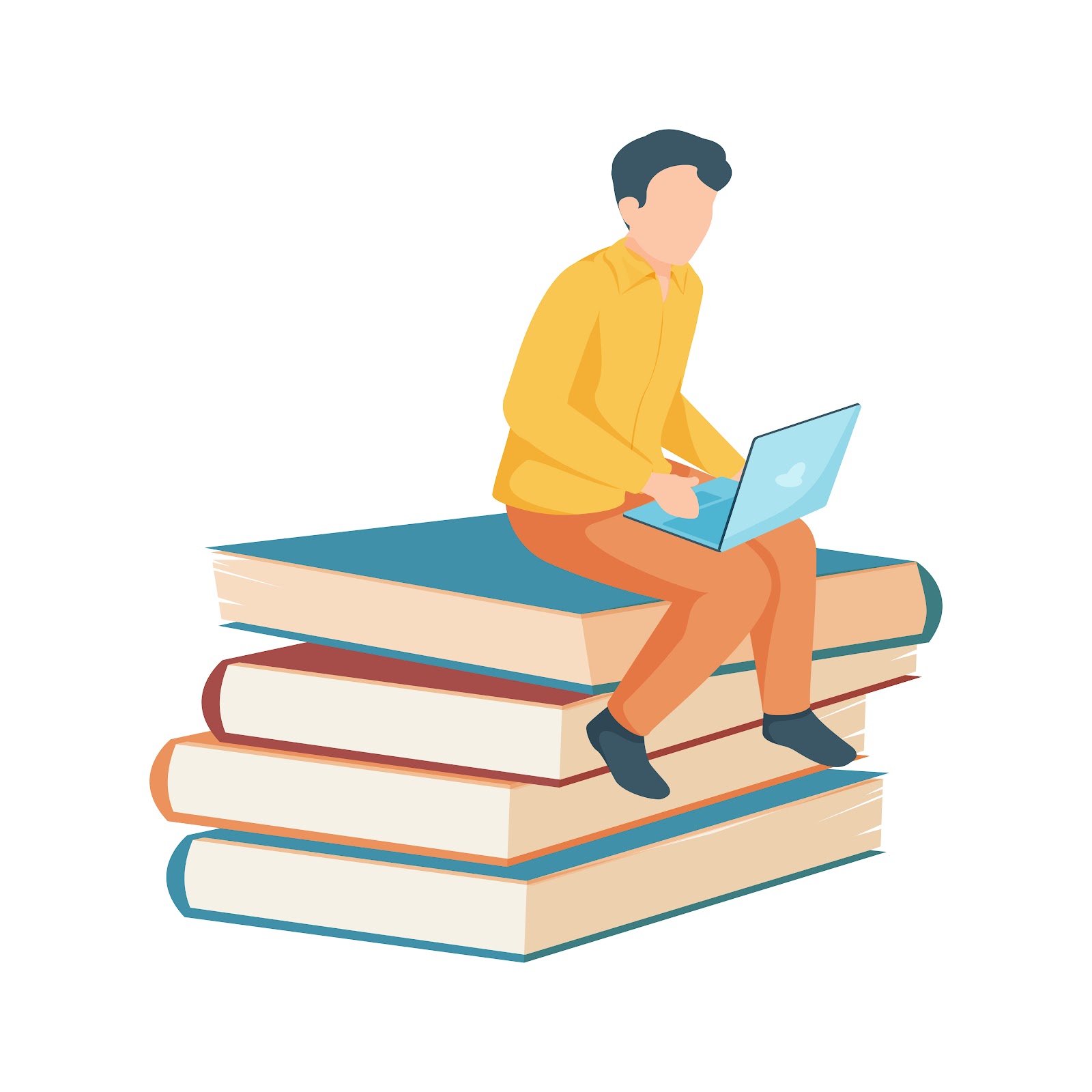
Comments
Post a Comment